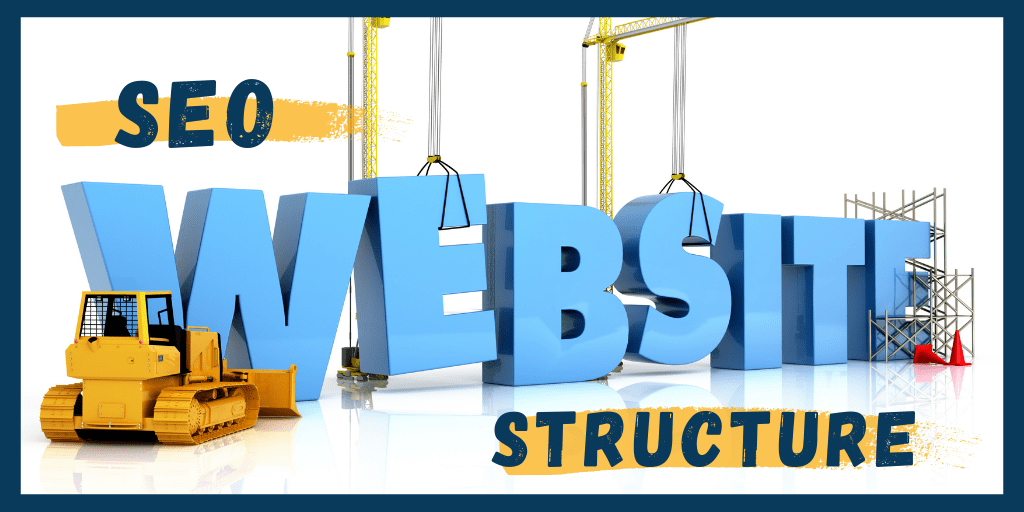Ah, welcome back. Glad to see you again.
If you’re coming from our previous blog about our most important pillars of SEO and are hungry for a deeper dive, then you are in the right place. If you stumbled upon this blog by accident, feel free to read about the Four Pillars of SEO so you are all caught up. Today we’re going to be focusing more closely on pillar #1: Structure.
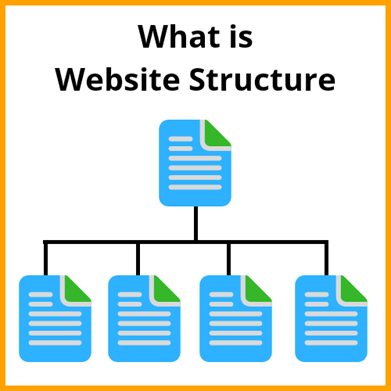
As we mentioned previously, the structure of your site is extremely important in affecting your on-site SEO. Your website’s structure tells Google what your site is about. Without it properly and smartly structured, it could confuse Google dropping your site on Search Engine Results Page (SERP).
But what exactly does your site’s structure encompass?
The most important components to know and learn include your site’s meta title and meta description, headlines (h1, h2, etc. text), alternate text (Alt Tags) for images, and blog categories.
It is important that the words used in these places are keyword rich – meaning words that encompass what your brand is about, areas you serve and especially what your type of customer would search for.
Think of it like this: when meeting your doctor for the first time, you would know he or she is a doctor based on the way they dress, the way they talk, etc. If you go into a doctor’s office and they’re wearing khaki shorts, a floral button down, a fishing hat and only talk to you about bait and tackle, you might second guess their credibility as a medical professional.
In this instance, Google is the patient and your site’s structure is the doctor. Your site needs to prove its credibility within its structure in order for Google to say “Yeah I know what this site is about, let me trust it and put it under “x” SERP”.
While our previous blog summarized how to get Google to like you, our first deep dive will show you how to get Google to understand you.
Meta Title & Meta Description
In order to make this as painless as possible, we’re going to start off with the meta title and meta description of your site.
Your site’s meta title, also referred to as title tag, is what you see in bold text on Google when your site shows up on the Search Engine Results Page (SERP). Your meta description is the description used underneath your title to let users know what your site is about.
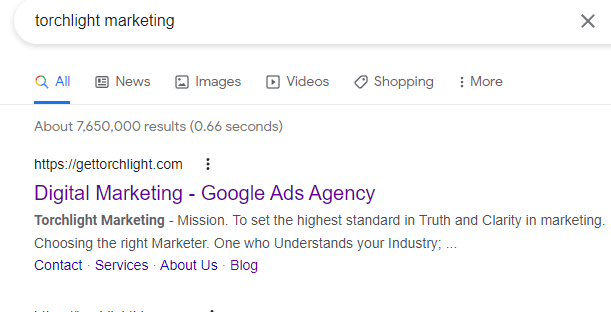
The words you use in your title and meta description directly affect how both Google sees your website and users see your organic listing. You want to use keyword-rich description to let Google know what your website is about while also enticing users to click on your site.
Taking Torchlight as an example, when Googling our name, you’ll see we emphasize “marketing” both in our meta title and meta description so Google is more likely to show our site on searches including that term.
Both your meta title and meta description are two types of tags. A tag is simply a piece of text in your page’s code that describes your content. The “meta” in meta tag stands for metadata. Metadata summarizes basic information about data which in this case makes it easier for Google to determine what your website is about.
Headlines
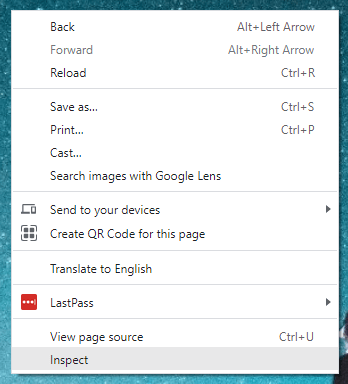
Moving onto header tags, these are also tags used on your site that may be labeled as h1, h2,(these two being the most common) h3 (up to h6) that classify the specified text as a headline – meaning that it is important text. Just like a newspaper, each headline indicates each section’s content. The h1 tag carries the most weight, second only to the meta title and meta description, while the h2 tag and below serve as subheadings to break up the content. Just as we discussed above, Google looks at these and is significantly influenced by the words used here.
If you’re unsure what your headlines even are, try looking at your site using the “inspect” tool on Google Chrome. Simply go to your site, right-click and choose “inspect” from the list of options.
Once you’re in “inspector” mode, click the button in the top-left corner that looks like this and from there you can hover over any element on your site and it will give you coding information about it. This will help you identify what your headlines are on your page.
As you can see, our h3 tag is “Digital Advertising” under a section discussing what our company does for customers.
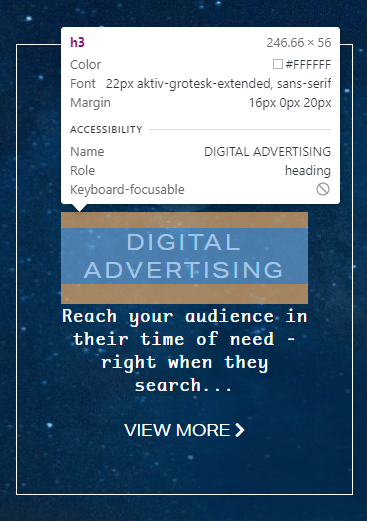
If the words used in your site’s headlines on your page aren’t emphasizing what your site is about, then it could be negatively affecting your SEO and ranking on SERPs. But it’s important to remember that quality is always more important than quantity. You don’t need to utilize every level of headlines (h1 through h6). For instance, it is not uncommon for there to be one h1 tag and a few h2 tags. The important part is to use them strategically to categorize your content on each page and reinforce each section’s main idea.
ALT Tags
Now ALT tags, also referred to as image descriptions or even image attributes or alternate text are the written descriptions of images on your site.
Why’s that important?
Well to a user, images are the eye candy showing a visual representation of your message on the page. However, more importantly, Google cannot “interpret” images – meaning that Google is not yet using Artificial Intelligence to understand each image, rather Google expects a written description of each image.
This is why it’s imperative that the images you are using on your site aren’t just for aesthetic reasons to make your page look pretty but also meaningful– for both Google and the user– reinforcing your keyword-rich titles, descriptions and headlines.
Blog Categories
Now for blog categories, these are all of the blog articles (posts for you WordPress users out there) labeled on your site that differentiate the categories of content you have.
For instance, for lawyers, you might see different articles giving advice on each type of legal service they provide – such as child custody laws and family trusts.Each of these categories plays a crucial role in showing Google what your business is about.
If you have a content category that isn’t a large part of your brand, it shouldn’t be there, plain and simple. Now I’m not saying the content that is within that category shouldn’t be there, I mean that the wording you’re using might not be the most effective.
All of these content categories are bits of information that Google will look at to find out what your site is about. Google is crawling the internet and considering millions of possibilities for each user’s search in microseconds. Google doesn’t search your entire site upon each search, rather it indexes your site in advance using the elements we’ve been talking about as the Sparknotes’ to your brand to know what it is.
Grunt Test
This wouldn’t be a thorough article without mentioning the Grunt Test. Donald Miller created this exercise to see how effective your site is from a user’s perspective.
In order to conduct this, go to your site and within five seconds you should be able to answer three critical questions: what do you offer, why will you make my life better and how do I connect or buy. All of these should be easily answered within the time-frame without scrolling.
If you can’t answer these questions, something needs to change.
Google Search Console
Now before we actually wrap up, I want to round out this article by giving you a particular tool that can start helping you decipher what’s working and what might not be as successful for your site’s structure.
This tool is Google Search Console, or GSC, and can help track the performance of your site.
Among the numerous result metrics it tells you, one of the most important are the number of clicks for each Google search. A click is when a user clicks on a link that results in a visit to your website (duh). This can tell you how successful or enticing your title and meta description are performing. A low click rate might indicate that your meta title and meta description aren’t that attractive and don’t stand out on the SERPs.
Another metric to look at is impressions. Impressions are simply how often your site, or a page within your site, appears on SERPs. This is important because you can plug in different keywords and discover what keywords you’re ranking for and which ones you are not.
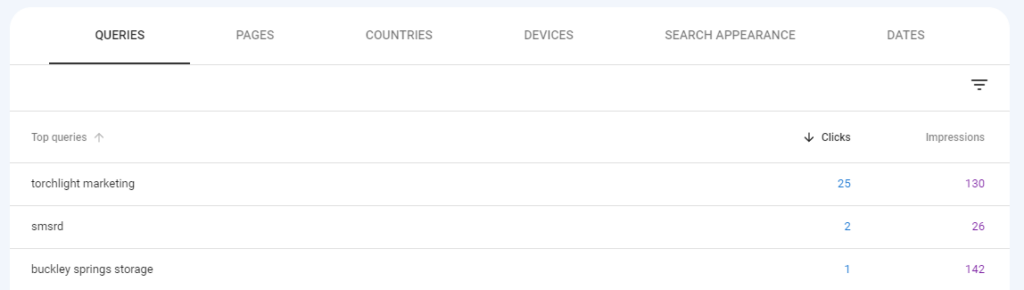
If you’re not ranking as high as you want for a particular keyword, this is a great metric that essentially tells you that you need to implement it more on your site– either on a particular page or in your title and meta description.
In order to do this, scroll past the graph when under the performance tab in GSC, to look at the keywords you are ranking for. This list will tell you how often your site appears on SERPs (impressions highlighted in purple) and how often users click on your site (clicks highlighted in blue). If your clicks and impressions are lower than you expect, then you know these are the keywords you need to work on more. If there are keywords you are ranking for that you don’t want to be, this is a great way to discover that and revise your content.
It does take time to update, so if you make alterations to your site, allow some time for GSC to give you the proper information.
Google Search Console not only helps you see clicks, impressions, ect. It can also do much more. It will scan your site and warn you on potential issues that can hurt your SEO. It will also give you insights on things you can improve. A whole article can be written on Google Search Console, so we will hold off for another time.
Takeaway
Alrighty, you’ve finally made it to the end.
If you’re slightly overwhelmed, well, you should be. There’s a lot of information I just threw at you about site structure (and there is still more information, but we won’t go there today). My hope though is that you can take something from this article to help you right away.
What I don’t want is for you to be confused about site structure. Because even though there are mass amounts of information to learn, it doesn’t have to be all too confusing.
Keep an eye out next month for our next blog in this series all about pillar #2: Content!
To learn more about our SEO services, contact us on our website or give us a call at (805) 481-0118.