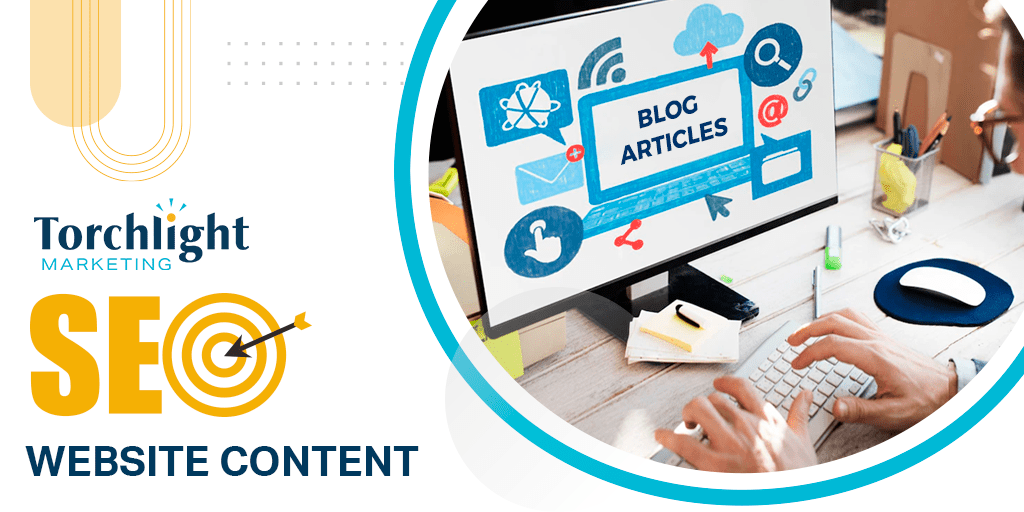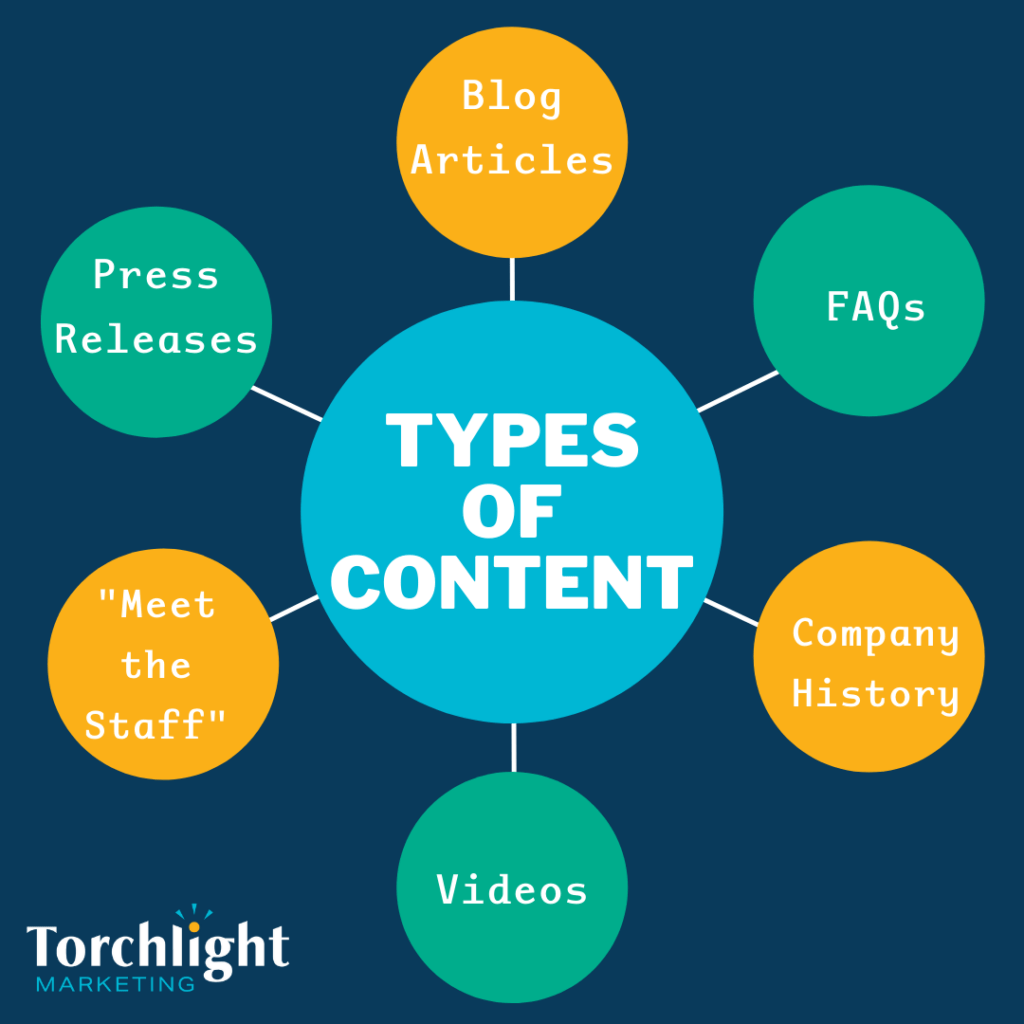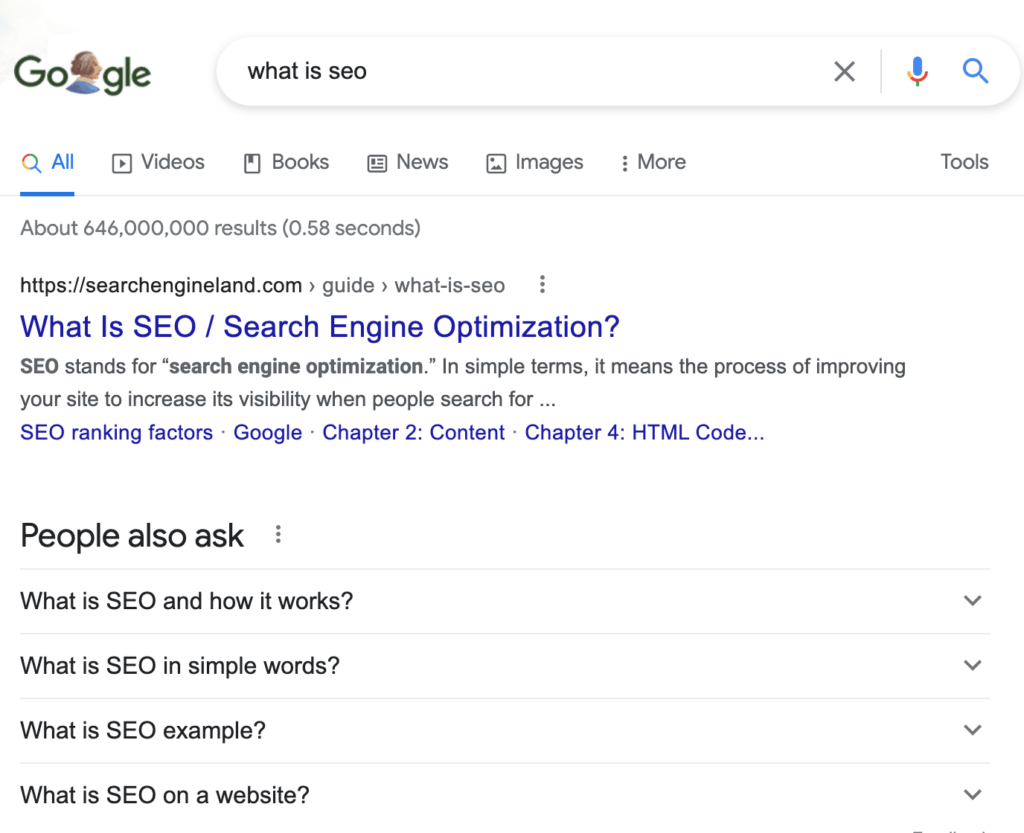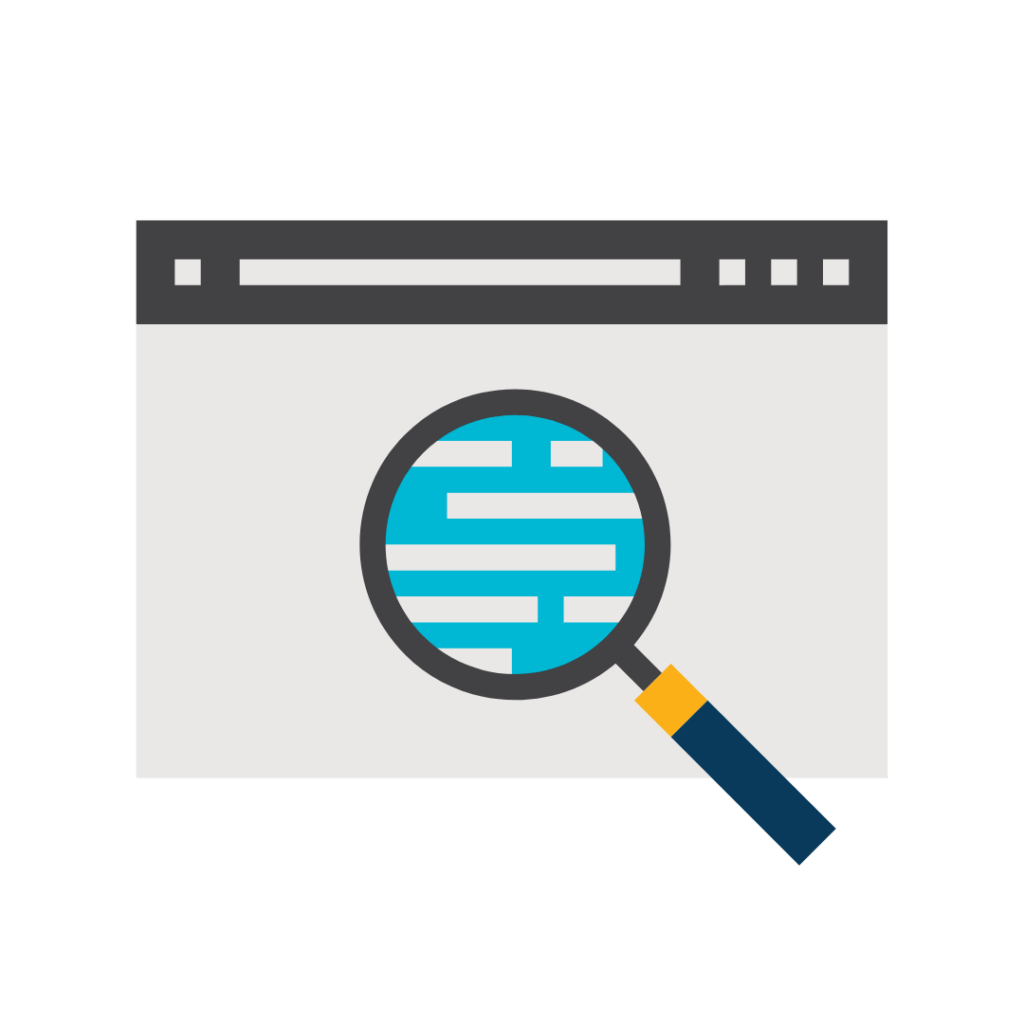Well, well, well. If it isn’t you again. Now I know you’ve been at the edge of your seat waiting for our next installment in our “4 Pillars of SEO” series. However, if you happen to be new here, allow me to catch you up.
We’ve been crafting a series with what we know are the four most important pillars of SEO: SEO structure, SEO content, Business Listings and SEO Backlinks, and SEO technology. We’ve previously released a blog introducing the series, and more recently, a blog on a deeper dive on website structure.
I highly encourage you to read our previous blog posts so that you’re fully caught up– because as I’m sure you’ve guessed, today we’re looking at Website Content.
What Do You Mean by Website Content?
Updating your site’s content is proof of life, it shows Google that you are an active business and can therefore be placed high on the Search Engine Results Page (SERP). Essentially, you want Google to pay attention to you.
Google has a reputation to uphold and continuously answer people’s questions. The important part is that answers to these questions change over time so Google is always looking for new content to ensure that the answers it gives are always current. Think of it like a couple of young schoolboys trying to impress a girl. Maybe they’ve both gotten her to notice them, but who is she bound to pay more attention to: the boy who stands there and does nothing, or the boy who’s constantly making up new dance moves to impress her?
When we’re talking about website content, we’re talking about all of the service pages, blog posts, news pages and press releases, FAQ sections, and internal and external links on these pages.
As a business owner, you are an expert in your field, however your customers might not be. This is what is known as the “curse of knowledge”, where an expert is speaking in expert terms but not to other experts. This gap can be bridged by writing content that is directed towards your customers’ vernacular, or in a way your customers will understand. This will not only create a better connection to your customers, but allows you to be more genuine and transparent with them as well.
How do you know what your customers will understand and what they won’t?
I’ve got an easy solution: look at your reviews. Take note of the exact words that your customers are using in order to gauge what terms they might know and what they might not.
However, the most important part of this article is not telling you that you need content on your website, it’s that you need to be updating that content regularly.
Brand New Website Content
Updating content can be produced in two main ways: creating brand new content and editing current content on your website. The best route is to do a combination of both.
One of the best ways to create new content is brainstorming common questions your customers might have.
An FAQ section is a great way to address short-answer questions. This page can be updated frequently as you can always add answers to new questions without having to write out an entire blog.
If there are questions needing a longer answer, try writing a blog post. Blogs are a great way to add brand new content because the possibilities are endless– start by writing about your business’s background and how everything started, a spotlight on a brand new product or product line, testimonials from previous customers, or even press releases if you were given a prestigious award or nomination.
Tools
Has the well run dry with ideas for new content? Don’t worry, I’ve got two extremely useful (and FREE…well kind of) tools that you can start using today.
The first one is Google’s “People Also Ask” tool. Whether you knew what this was called or not, I’m almost certain you’ve either seen it or used it before.
This is used when you use Google search. Whether you search for a service or ask int he form of a question, Google creates a list of common questions below the first few results.
This screenshot is a great example of this. I typed in “What is SEO” and got a few other questions that users have asked Google that also relate to my question.
Choose a question that you think most customers would ask themselves (or Google) and look if the “People Also Ask” questions inspire some blog posts as well!
The second tool I have for you is called AnswerThePublic. This is a UK-based tool that allows you to write a word or phrase into the search bar and then get a compilation of questions people are asking (on search engines) regarding the word or phrase you provided. Because this is a UK-based tool, the answers come from a UK demographic and you can’t change the location unless you subscribe to the tool. However, this tool still proves to provoke a lot of inspiration on what people might be asking about your topic of business or product– even if it isn’t directly related to your specific business/brand.
Updating Website Content
As I mentioned above, updating your content is just as important as providing fresh content– with the best practice being utilizing both techniques.
A great way to update current content is to edit what you currently have to better reflect your brand and the keywords you want to rank for. If there are some major areas of blog posts or FAQ questions that don’t match your business any longer, be sure to update it! Removing expired and irrelevant content is OK too! Afterall, how is Google going to know if it’s still on your website?
As you are providing new, fresh content, don’t forget to go back to your older content and update it with internal links to relatable blogs or other areas on your website. This is a great way to keep your older content looking fresh and new.
Don’t have time to whip out a blog post? Don’t worry, we get it. If you’re interested in learning how Torchlight Marketing can take charge of your blog writing, reach out to us.
Keywords
Another important area to think about regarding your content is to stay focused on your keywords. We talked about leveraging your keywords in our previous blog post on website structure, but are you implementing them in your actual content as well?
Through Google Search Console’s diagnostic tool, you can take a look at what keywords your website is currently ranking for and which pages are attracting your traffic. If you aren’t ranking for keywords that you wish you were, it could be a good indicator that your implementation of that keyword or phrase is lacking within your site’s content. Remember, keywords must be in the title, headings, body and Image ALT tags. This will strongly indicate to Google that this keyword is highly relevant to your business.
This can also inspire brand new content as well. For example, if you are a plumber but service many cities in the Los Angeles area, you might want to rank for “plumber in Hollywood”, “plumber in Westside”, and “plumber in Beverly Hills”. However, if you find that you are ranking low for “plumber in Beverly Hills” a great way to start your path on ranking for that would be to write a blog article (relating to your business’s service or product) about Beverly Hills.
Takeaway
How would I sum this article up if someone just scrolled all the way to the bottom for the big takeaway? Great question.
Content is the most important part of your website. It is your business’s first impression and one of the first opportunities to connect to customers.
Your website’s content is one of the key elements Google takes into account in regards to determining your PageRank. Not just what was actually written in the past but also the updates and new content moving forward.Simultaneously using both of these techniques will give Google a more well-rounded sense of what your site is about and what keywords to rank it for.
Our next article will focus on Citations and Listings – one small tip is that now that you have all this new and updated content, hopefully other businesses are linking to it. These are citations called backlinks. There will be so much more to come so stay tuned!
If you have any questions or want to learn more about our SEO services, contact us on our website or give us a call at (805) 481-0118.
If you have made it this far, you are on fire and might want to read our next deep dive on Business Listings and SEO Backlinks