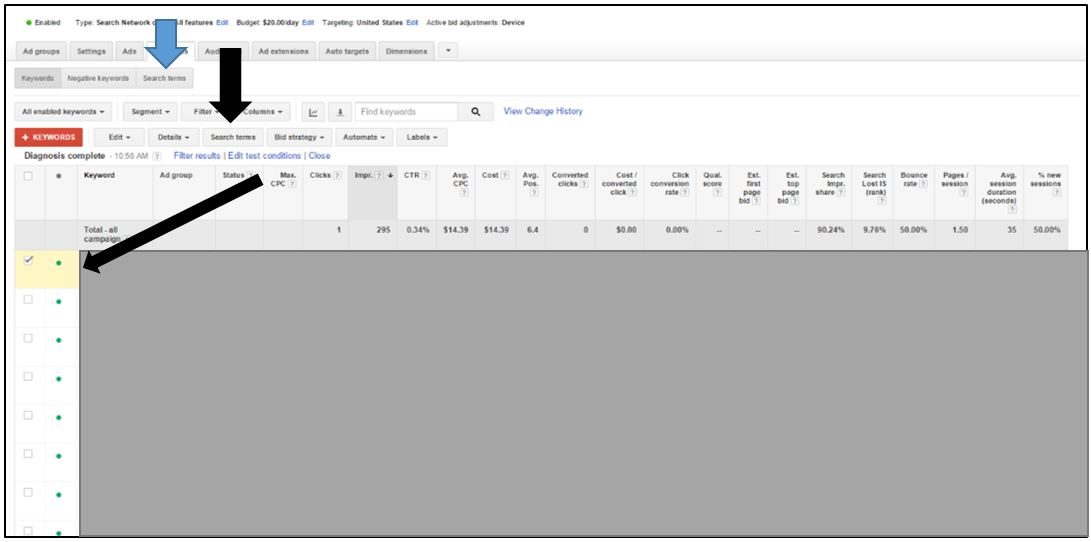In the AdWords world there is an expression that helps explain the SQR (Search Query Report).
“Never under estimate the creativity of a user with a blank search box”
The SQR is where all that creativity goes and it is probably the most important data that you can extract from the AdWords System.
Many people go through their AdWords experience thinking that the traffic they are buying is simply the keywords they put into the system. This is just wrong. You are buying the search queries that match to your keywords and the accuracy of that is based on the match type. Unfortunately, Google changed the matching rules for phrases and exact keywords some time ago.
Match Type – The House Always Wins
Before we jump into the SQR we need to discuss the types of matching in the system. They are:
- [Exact]
- “Phrase”
- +Modified+Broad
- Broad
In the olden days (before May 2012) [exact] meant exact but that is no longer true because in a classic money grab by Google they changed the rules to include close variants. While this often helps most accounts there are times where you really do want exact match and the bottom line is, you no longer have it. Up until August of 2014, a user was able to opt out of close variants. Close variants include plurals, acronyms, stems, abbreviations, and accents.
The modified broad is an interesting match type in that it is about 35% of the volume of most broad matches. From our experience the big “filter” here is that modified broad keywords will not drop a word like broad will. If it is included in the keyword (keywords can be more than one word) it must be included in the search. For that reason, we find that this is a much better fishing keyword match type than broad.
Let’s be honest about a broad match, it is basically a license to steal in that Google can jump from your intended keyword to things that are barely related. We have seen these jump languages and go from things like auto to keywords like BMW. In full disclosure, a broad match is sometimes very liberal in the matching rules and they are the source of some of the more “interesting” searches we have seen in the SQR.
The SQR itself is misleading; in most cases it will account for only a small percentage of the actual searches made. The size of this problem is very easy to see. Go to the bottom of the report and look at the “Other Search Terms” line and compare the impressions to the total impressions. This missing data ranges but can reach up to 95% of the total traffic!
We still use the term SQR because in the past it was a report that you ran but today it is one of two buttons.
After clicking on the keyword tab, the SQR is accessed by clicking the “search terms” tab indicated by the blue arrow above. The other “search term” tab, pointed to by the black arrow, appears only if you have selected specific keywords by checking the box in the first column next to them.
At this stage you should be able to get your SQR out of the system and the question becomes what do you do with it? From a high level we are hoping that this data does two things for an account: It should refine keyword matching by improving either the positive or negative keywords; Positive if we like the search reported and Negative if we did not.
Reviewing the SQR
There are a couple of methods in reviewing an SQR. Some people prefer downloading the data into a spreadsheet while others prefer doing it directly in the AdWords interface. The choice is yours.
Excel Spreadsheet: Start by downloading the data into Excel and then remove the words with an “added” status since these are already in the keyword list. Next remove the data that is too small to make decisions from. For example, if there are 30 days of data and the search query has one impression then this is not meaningful data. The impression minimum is dependent on the volume of the account but in many cases 10 impressions is the minimum in a 30-day report. Create a column to flag the word if I want to add the keyword or create a negative for it. This will narrow down the new keywords and negatives you want to add or block.
AdWords Interface: : To limit the data you are looking at there is a filtering option much like you have at the keyword level. Using the interface you simply scroll down and start checking off the keywords you like to add to the account. Something to be aware of, make sure that the search term doesn’t already exist somewhere in the account as a keyword. This is actually good practice regardless of the method you decide to use. Once you have checked off all of the keywords you want to add, hit the Add as keyword button. When adding keywords the default is broad match so adjust the match type accordingly. The process to adding negatives is the same but the objective is to get rid of searches that aren’t relevant to the business. Once you have checked off all the search terms that you want to eliminate, you click on the Add as negative keyword button. The default match type is exact and sometimes you want to reduce the search into a more basic term and add it as either a phrase or broad match to get rid of similar searches.
Specifics about Adding Positive/Negative Keywords
For positive keywords, the more precise the better (ex: phrase or exact match as opposed to broad). We prefer to go with phrase match because there is more traffic volume than exact. Generally speaking, the more specific the keyword the higher the quality score will be and the more accurate the data will become. This has to be balanced with the cost of maintaining the account so we normally only add keywords that show some reasonable level of traffic. If you drive traffic too far down with exact matches, you run into the problem of not having enough information to be able to see patterns in the data.
The really complicated work begins when looking at adding negatives. We have to decide how to engineer the negative to exclude the searches we do not want without getting rid of searches we do want. Here is a simple example of a local plumber in Los Angeles. We want to keep Plumbing searches but not ones related to employment. So a search comes along like LA Plumbing Job and our knee jerk reaction is to put job in as a negative because this is probably someone looking for employment. What if the search is estimate for a Plumbing Job? The term job as a negative would block this. The challenge with negatives it that once they are in place you never see the searches that got excluded so be weary.
The bottom line here is the SQR should be reviewed every marketing cycle and you should use this data to continue to refine your keyword model on a regular basis.