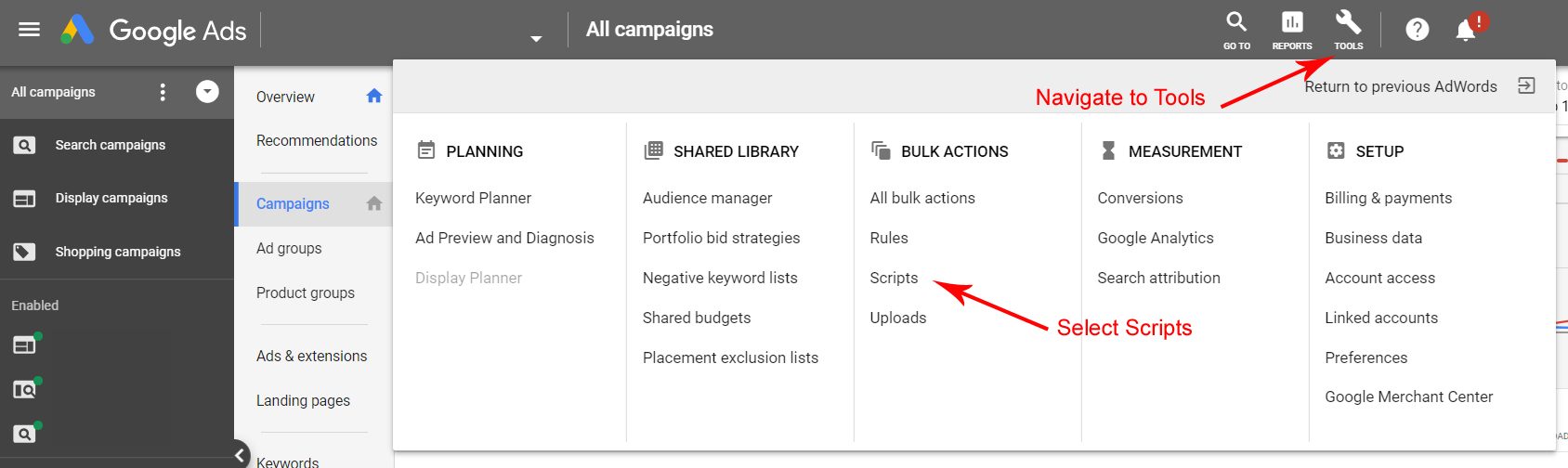Programmatically Control Your Google Ads Account
Google Ads Scripts allow you to programmatically control and customize your Google Ads data. Scripting, in general, is a type of programming in which you control the behavior of existing complex objects. Although you can set up your own internal scripting structure, you ultimately rely on another program for the low-level structure. That being said, Google Ads scripts does a great job at simplifying complex objects and turning them into Google Ads objects. This gives any Google Ads user the power of scripting as long as you understand Google Ads objects (CPA, CPC, etc) and entry-level JavaScript. If you are serious about your Google Ads, this is an area that you need to explore.
Our Agency Scripts
So far, our agency has written a few automation processes. One allows us to monitor budgets on a weekly basis which writes to a Google Sheets file for our analyst to review. We also created a script that automated our Analyst Dashboards (but have since moved away from those dashboards). The experience gained from writing this script was incredibly valuable. More recently, we’ve written a script that exports High CPA keywords to a Google Sheets file which includes a column for suggested new bids (based on our own calculations). Automation makes life easier but there are some things that need to be looked at with a human eye.
Getting Started
Basic training in JavaScript is necessary to get started with Google Ads Scripts. Once you have a handle on the language syntax adding the Google Ads objects should be easy to deal with. We have discovered that data types and values can be represented differently on the interface and the scripting database. For example, the device override for mobile (expressed as 0% in the interface) is represented as 1 in the object. Don’t let this intimidate you, this knowledge only comes from trial and error.
Google Ads Scripts are a Powerful Tool
Google Ads Scripts are great for so many reasons, a big one being that they integrate the Google Drive. This allows users to post and/or retrieve data from cloud services like Google Spreadsheets. When combined with the ability to send email you can quickly see how this can be a powerful tool for the Google Ads Experts that are willing to devote the time needed to learn it. Scripts can be written within an account or across accounts in a Client Center. The limitations of this are simply the imagination of the Google Ads Expert doing the programming.
Be on the lookout for future articles as our team learns and shares more about this!