One recent change related to Remarketing that we are excited about is Dynamic Remarketing. Dynamic Remarketing is a new & improved version of Remarketing. Unlike some of the updates released, there is some truth to the improved part of that statement.
For those of you unfamiliar with it, Remarketing allows your ads to show to users who previously visited your website as they browse the internet. We have had success with several of our clients with Remarketing as this feature allows ads to show to people who have previously engaged in your website content for as long as 540 days.
Dynamic Remarketing takes the Remarketing process one step further. For those advertisers with a Google Merchant Center account and are opted into Dynamic Remarketing, it allows for:
“Customers on your remarketing lists (to) see unique ads customized to each of them based on their visit to your site and on how close they got to completing a purchase”
This is a VERY powerful and potentially game changing feature. Google took what was already a strong performing feature and allows users (that have a Google Merchant Center account) to better tailor and target their Remarketing efforts.
If you don’t already have a Google Merchant Center Account, you will need to get this set up.
Next, you will need to create a new campaign and to set your Campaign type to Remarketing.
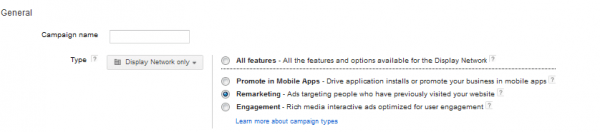
In the below section, you will need to make sure that the small checkbox is checked off next to Enable Dynamic Remarketing and to click the blue Set Up Dynamic Remarketing Button.
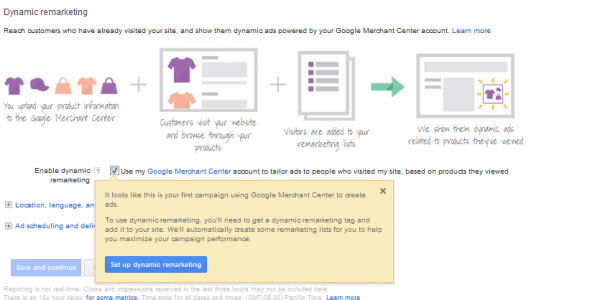
Once this is set up, this will generate code for Dynamic Remarketing. If you are already running Remarketing ads, one thing to keep in mind is that the Dynamic Remarketing code is separate from the code generated for standard remarketing. Just like Remarketing code, the dynamic remarketing code will need to be added to every page on your website
For each page, there are a few variables that you need to add to the code for each individual page. The elements that need to be added are ecomm_prodid (Product ID from your Google Merchant Center Feed), ecomm_pagetype (what type of page is visited based on the categories provided by Google). One thing to note on the ecomm_pagetype setting is that all pages have to be broken down into one of the following categories (home, searchresults, category, product, cart, purchase, other) & ecomm_totalvalue (how much product is being sold for).
One cool feature about Dynamic Remarketing is that it will automatically create four separate audiences that will start to build and these audiences can be used to fine tune what flavors of Dynamic Remarketing you would like to target and how much you would like to bid for each flavor.
The audiences that get created with the creation of Dynamic Remarketing code are General Visitors who are people that went to your website but didn’t view a specific product, Product Viewers are people who viewed specific product pages on your site but did not add anything to the shopping cart, Shopping Cart Abandoners are people who added products to the shopping cart but didn’t complete the purchase and Past Buyers people who purchased products during the past.
The creation of these audiences is very powerful as this gives advertisers the ability to bid more or less based on how engaged past visitors were in the website content. The way the ads work for people in the Product Viewers section is if for example a person previously viewed a page about “Green Widgets”, when they get matched to an ad through Dynamic Remarketing, they would see an ad for “Green Widgets”.
One thing that is also available is the ability to create ads for Dynamic Remarketing within the AdWords interface. Within the AdWords interface, you can select things like color scheme, logos, background, fonts, ad size, etc. The one downside is that the Google Documentation does not give guidance on configuring Dynamic Remarketing ads to ads created outside the Google Interface.
With that being said, we are optimistic about the changes and updates available through the Dynamic Remarketing feature and we are glad to have this in our arsenal of tricks to help our clients’ accounts!

